Input Format
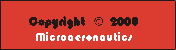 Data Input Dialogs
Data Input Dialogs
Overview
The input data for WProp is entered in one of three data entry dialogs; Case name and Atmosphere, Aircraft, and Propeller. Selecting Input from the menu will drop down a list of these three boxes. Selecting each box provides a dialog for the entry of the pertinent input data. All data are input in SI units.
When the program WProp.exe starts it displays a default case which is modeled after an F2C aircraft. You can modify any or all of the parameters leaving the rest alone. The atmosphere, for example, is a summertime 'model flying' day model. This will produce Reynolds numbers and Mach numbers that are less than those you would get using a the 'standard sea level atmosphere' as found in most text books and model airplane models. The section describes the input data that is required.
Units
Units are generally SI (also called "metric"). An authoritative compilation of conversion factors from the USCS (US customary system - close to "English") to SI for the kinds of units used in this program you can look at the Units section.
Case Name and Atmospheric Data Dialog
The Case name is an ASCII string that allows you to insert a note or 'title' for the cases you develop. The first letters (up to 12) are also used as a file name prefix for the text file that is written with results from the current analysis. You can write as many output files with the same case as you wish, each are numbered. For example if the case name was 'Goodyear For MVVS' then the output file names would be Goodyear For00.txt, Goodyear For01.txt and so-on
The atmospheric data input are : air temperature in degrees Celsius, pressure altitude in km., and relative humidity in percent. The weather data provided from major airports include temperature in Celsius. The air pressure provided, however, is given as an 'altimeter setting' in inches of Mercury and humidity is in the Celsius dew point temperature. In order to make comparison easy the equivalent airport data are output by the program. Some trial-and-error is necessary if the airport weather data are to be matched exactly, however, using the local altitude in place of pressure altitude will provide an approximate pressure when no airport data are available. To Match the Dew Point, for example, increase the relative humidity to increase the dew point. Only some of the numbers computed depend on the atmosphere and they are not sensitive to small changes so approximations will not matter much, but will provide better answers the "standard" atmosphere assumption.
At present the atmospheric data are used only to calculate the Mach number and Reynolds number at different blade stations. If you want to use the US Standard atmosphere or its equivalent International standard enter 0 for pressure altitude and humidity, and 15o for temperature. (this equals 59o F). This will produce higher Mach numbers and lower Reynolds numbers than average flying conditions do, but these are the numbers found in most textbooks.
Aircraft and Flight Conditions Dialog
Aircraft data are the airspeed in meters/second, engine speed in Hertz. ( Hertz times 60 = RPM; e.g. 400 Hz = 24000 RPM ), and the drag area of the aircraft and lines in square centimeters. See the Output section for a method of guessing what the drag area is if you don't have an estimate from aerodynamics. The airspeed for racing events is higher than the 'timed speed', sometimes arrived at by using the lap time and the line length to estimate the speed. The conditions in racing cause the handle to be up to a meter away from the center of rotation. Because of this the true flight circle radius might be from 2% to 4% longer than the line length. This difference should be accounted for in estimating the airspeed. In other words for racing events estimate speed from the line length plus the added effective length caused by the distance of the handle from the center of rotation
Propeller Data Dialog
The number of blades. This is used to account for the less efficient inflow distribution generated by propellers with a lower number of blades. The equivalent diameter generated in the output is the diameter of a propeller with a large number of blades would have for the same induced efficiency.
Other propeller data are propeller diameter in mm., spacing between blade element stations in mm, the effective subsonic angle of attack measured from the zero lift line in degrees, and the angle of attack at zero lift measured from the airfoil reference line in degrees. The program will not output data closer than 10 mm from the hub.
Definition and/or explanation of some of the terms used, in particular the airfoil angles, is mentioned in the Output section, but most important the Airfoil Data page which is essential to read.