Install Run
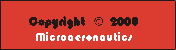 Installation and Running
Installation and Running
These instructions pertain to computers running Windows95®, Windows98®, or WindowsNT®/Windows 2000® only.
The zip file WPropZIP.zip for convenience should be in the same folder as the help files. When the program is run the data can be saved as a binary file and will be stored, by default, in the same folder as the program.
The file WPropZIP.zip is a standard "ZIP" file. When unzipped the executable and help files (about 30 in all) appear. To run the execuatable, either double click on the name of the file displayed in Windows Explorer (the executable is displayed with an icon of a blue propeller on a red background).
As the program is presently configured the program starts with the same default file. After entering your own data it must be saved to disk otherwise it will be lost. A number of prop files can be open simultaneously.
The zip file can be saved and used again. If you need the space, everything but the zip file can be deleted and recovered later. Because it is significantly smaller than the files it produces, the zip file is the best way to store all the files or move them.
To download the program click on this: DOWNLOAD WProp_prog.zip
To download the help file - the same as the on line file click on this: DOWNLOAD WPropHelp ZIP.zip